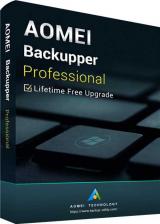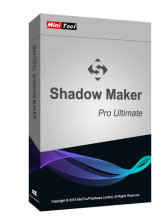MiniTool ShadowMaker Pro 3.1 Standard Key Global
















Lieferzeit 3-5 Minuten
MiniTool ShadowMaker is an all-in-one data protection and disaster recovery solution for PCs. It can back up your Win Operating System, important files/folders, selected partitions, and even the whole disk. With a copy of backup, you are able to restore data once a disaster occurs, like system crash, hard drive failure, and more.
Main Features
System and Disk Backup
Schedule and Event Trigger Backup
Differential and Incremental Images
Bare Metal Recovery and Universal Restore
WinPE Bootable media builder and PXE server
Password Protection and AES Encryption
V3.1 Latest Upgrade!!
Clone dynamic disk (only for simple volume).
Create a bootable USB hard disk.
Scheduled backups are still kept after software update.
Supported Operating Systems
Win® 10 (all editions)
Win® 8 (all editions)
Win® 7 (all editions)
Win® Vista (all editions)
Win® XP (all editions)
Supported File Systems
FAT 16
FAT32
NTFS
Ext2/3
exFAT
Supported Storage Media
MiniTool ShadowMaker supports almost all storage devices that can be recognized by Win, such as HDD, SSD, USB external disks, Hardware RAID, Network Attached Storage (NAS), Home File Server, and so on. It is recommended to save backup files to another location rather than the original data location.
MiniTool ShadowMaker also lets you create a bootable media to restore system to a normal state when a computer fails to boot. With MiniTool Media Builder and MiniTool PXE Boot Tool, hard drive maintaining is not a difficult issue.
The activation code is the "1-Year upgrade" license, which supports 1 PC with version upgrade protection. In such case, you need not to pay additional fee to upgrade the current version to each later version within 1 year.
Download, Install and Register
You can download MiniTool Shadowmaker Pro 3.1 Standard via the link:
https://www.minitool.com/download/sm/mtsbsetup_trial.exe
To install MiniTool ShadowMaker Pro 3.1 Standard:
Run the setup program -> Accept License Agreement -> Select destination location -> Follow the installation guide -> Finish
Online Registration
After installing and launching MiniTool ShadowMaker Pro Standard, a register window pops up. At this time, you need to copy the activation code you received and paste it into the text box, then press Activate. By doing these, you have finished online registration.
Notes
For a successful registration, please make sure no blank is left in any location of the activation code.
1. Wie schnell erhalte ich meinen Produktschlüssel nach dem Kauf? Wo finde ich ihn?
Der Produktschlüssel wird automatisch innerhalb von 3–5 Minuten geliefert. Gehen Sie zu „Meine Bestellungen“, um ihn abzurufen.
2. Was soll ich tun, wenn mein Schlüssel nicht aktiviert werden kann?
Es gibt mehrere mögliche Gründe, warum der Schlüssel nicht aktiviert werden kann. Der häufigste ist eine Inkompatibilität zwischen Ihrem Computersystem und dem gekauften Schlüsseltyp.
Bitte überprüfen Sie zunächst, ob Ihre Systemversion (z. B. Windows Pro Edition) mit den Anforderungen des Schlüssels übereinstimmt.
Falls dies nicht der Fall ist, wenden Sie sich bitte an unseren 24/7 Online-Kundendienst – wir helfen Ihnen umgehend beim Austausch des Schlüssels.
3. Wie kann ich eine Rückerstattung oder einen Umtausch beantragen?
Wenn Sie eine Rückerstattung oder einen Umtausch beantragen möchten, wenden Sie sich bitte an unseren 24/7 Online-Kundendienst und stellen Sie folgende Informationen bereit:
• Ihre Bestellnummer
• Relevante Screenshots (z. B. Fehlermeldung bei der Aktivierung, Kaufdetails usw.)
Wir bearbeiten Ihre Anfrage so schnell wie möglich.
4. Wie lange dauert es, bis ich meine Rückerstattung erhalte?
Bei Zahlungen über PayPal erfolgt die Rückerstattung in der Regel sofort.
Bei Zahlungen per Kreditkarte oder Banküberweisung kann es je nach Bank und lokalen Richtlinien 7–10 Werktage dauern.
Wenn Sie Fragen zum Status Ihrer Rückerstattung haben, wenden Sie sich bitte jederzeit an unser Support-Team.
 STEAM
STEAM ORIGIN
ORIGIN UPLAY
UPLAY